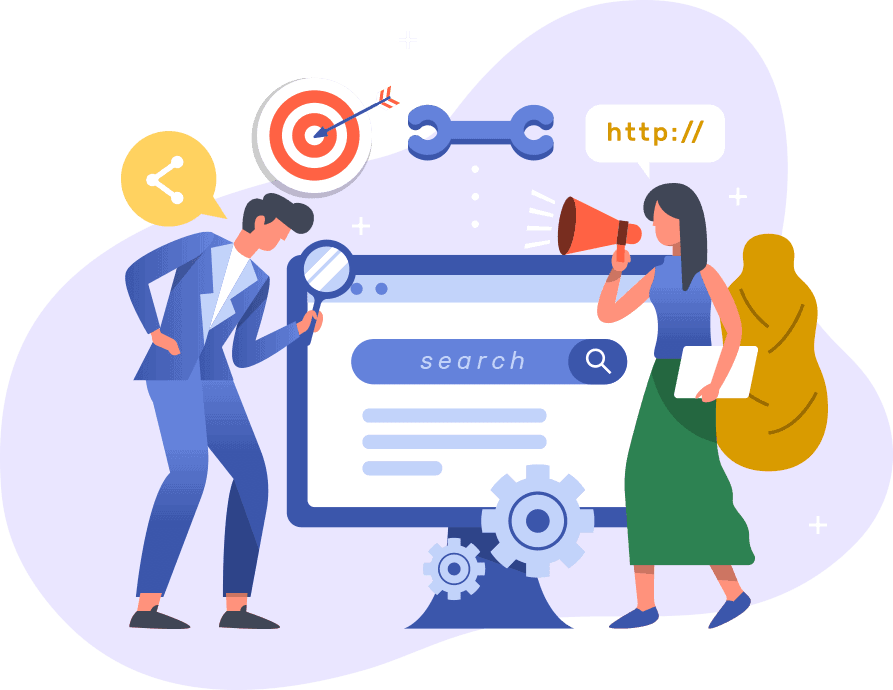
Free Google AdWords tutorial (Ads) for 2023
10+ Minute Read
Google AdWords Tutorial (Ads) – [Updated for 2023]
If your website is ranking on a search engine by paying money and running ads
on that search engine then we call them in organic search results.
If Paying money to Google through ads ( former Adwords) to show your
website Ads on search results then we call them Inorganic search results or
paid search results.
Why Paid Results? We all love SEO because it can bring us traffic free of cost,
but SEO is a long-term process and can’t give you immediate results.
So we go for paid advertising because:
- We get Quick & Instant Traffic
- We can choose the right set of Target Audience
- Can boost your online sales/traffic
Introduction to Google
Google AdWords is Google’s online advertising service where Advertisers pay to display their ads on Google Search Engine Results Page (SERP) and other relevant Google Partner websites.
Advertisers pay when users click on the ad, hence we also call this Pay Per Click (PPC Method of Advertising).
PPC method of advertising
Pay-per-click (PPC)
It is an advertising method where the advertiser pays the publisher when the ad is clicked.
We do it generates more traffic to the website.
Why Should you use Google Ads?
- You can reach your potential customers when they are searching for relevant keywords.
- Google Ads is a targeting system that helps you show your ad to the right people, at the right time at the right place.
Targeting factors Available on Google Ads:
- Specific interests Keywords
- Ad Location – Search engine, Personal or commercial websites.
- Demographics – Age, Location, Language, Day, Time
- Devices
- You have complete control over your budget, you can decide how much to spend each day and for how many days. No minimum.
- You can pause, resume your campaign, and make changes to it whenever required.
Google Ads has a reporting system that helps you measure, analyze and act to make your campaign a better-performing one.
Earn money from YouTube by spending less time.
Understanding users intentions based on Keywords:
It is very important that we understand the user intentions based
on the keyword searched for:
We can classify user’s intentions into 4 types:
- I want to know – Looking for information
- I want to go – Looking to navigate – to a particular location, business, or website.
- I want to do – Willing to learn how to do something
- I want to buy – Looking to make a purchase or a transaction. You just need to make sure you have the right solution for his intention.
We can classify user’s intentions into 4 types:
- I want to know – You can provide the information they are looking for.
- I want to go – You can guide them to their destination.
- I want to do – You can teach, show or demonstrate on how to do it.
- I want to buy – You can sell to them
Learn how to do keyword research using simple techniques and tools.
Where do Ads Appear?
Google Ads has 2 networks.
- Search Network
- Display Network
Search Network: covers Google Search (SERP), Google Maps & Google Play, and search sites that partner with Google.
Display network: covers google sites like YouTube, Gmail, Blogger, and third-party sites/blogs that are partnered with Google.
Selecting the type of Campaign as per your business objective:
There are 6 types of campaigns in Google Ads.
- Search Campaign – Gives Traffic, Conversions/sales
- Display Campaign – Gives Brand Awareness
- Search Campaign with display
- opt-in – Gives Traffic & Brand Awareness.
- Video Campaign
- Shopping Campaign
- Universal App Campaign
Search Campaign:·
- In search campaigns, ads will appear on SERP (Search Engine Results Page) and other
- Google sites when people search for the keywords relevant to your Ad.
- Used to find High Potential customers with the right intention when searching for a keyword.
Display Campaign:·
- Ads Appear throughout the Google display network· Matches your ads to websites or
- mobile apps that include content that’s related to your business or your
- customers’ interests.·
- You can target based on topics, interested audiences, demographics, and more.
- Used to create Brand Awareness.
Search with display opt-in·
- This will show the text ads on the search results page and relevant places on the Display Network.·
- Search Ads will run on both the Search and Display networks.·
- Helps you reach potential customers and also creates brand awareness.
Video Campaign·
- With this Video campaign, you can run video ads on YouTube and also on different sites across the Google Display Network.
- Types of Video Ads include:·
- True View in-stream ads,-True View video discovery ads, bumper ads.
Shopping Campaign:·
A shopping campaign is useful for retailers who want to promote their products (Both online and local stores).·
Shopping campaign also boosts traffic to their website or local store·
You will see shopping Ads in SERP and other search partner websites.
Universal App Campaign:·
- A Universal App campaign is used to promote your mobile apps across Search, Display, and YouTube.·
- Your ads and bids are automatically adjusted to get the most downloads for your app.·
- To get more app downloads the system will test different combinations and display the best-performing ads often.
- You need to provide text, a starting bid, a budget, and
Types of Ads in Google Adwords:
1. Text Ads – Search network & Search

2. Text Ads with extensions – Search network & Display network [depends on Ad Extension]

3. Responsive Ads – Display network

4. Shopping Ads – Google Shopping, Google Search, Search Partner websites.
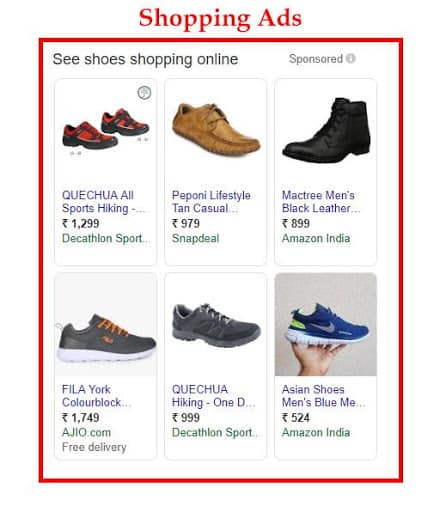
5. Image Ads – Display network, Search network* (but not google search)

6. Video Ads – Display network, Search network* (but not google search)

7. App promotion Ads -Search network, Display network.

8. Call only Ads – Search network.
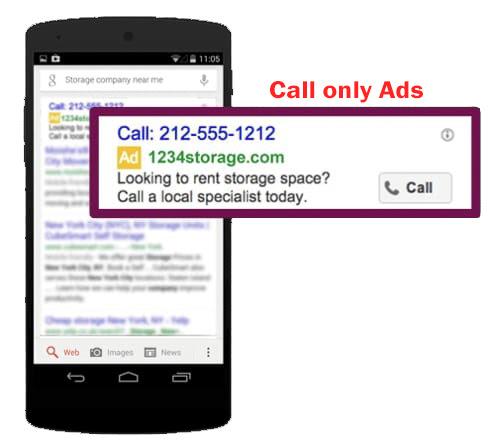
9. Rich Media Ads – Display network.

How to Create a Text Ads
Text ads are the simplest and the most powerful types of Ads. The text
ads contain 3 parts: on Ads -Search network, Display network.
- Heading
- URL
- Description
Text Ad Heading:·
- Your heading is what people notice. Having a good heading is very important for your ad clicks. If your heading is catchy and influences the users to click on it, then you get better CTR(click-through rate)·
- Ad Text Heading has 2 fields – Heading 1, Heading 2, and an optional Heading 3·
- Each Heading can be filled up to 30 Characters.
- Lookout for the mobile readability of your ad. Long headings can be combined via a hyphen “-” might wrap on mobiles.
URL:·
URL displays the website address that the user will land when clicking on the Add·
If the final URL is www.digitalbrolly.com/digital-marketing-course-with-internship your ad’s display URL will show as www.digitalbrolly.com·
While the path fields are optional, you have 2 optional URL fields path 1 & Path 2 that can be used up
to 15 chars.·
Example: www.digitalbrolly.com/digital-course – Appears like this but still the user will land on the final URL given in the URL Field.
Description:
The description field takes up to 80 characters.·
You should use description to highlight unique details about your product or service.·
Make sure you include keywords that match probable search terms.·
On mobile devices, since the space is less, Google Ads optimizes your ad to show the highest-performing text.
This is a quick Google Adwords Tutorial. Hope you find it useful. Let me know what you think in the comments section below.
It’s time to try out your knowledge of Google Ads. Create an account in Google Ads and try it out.

