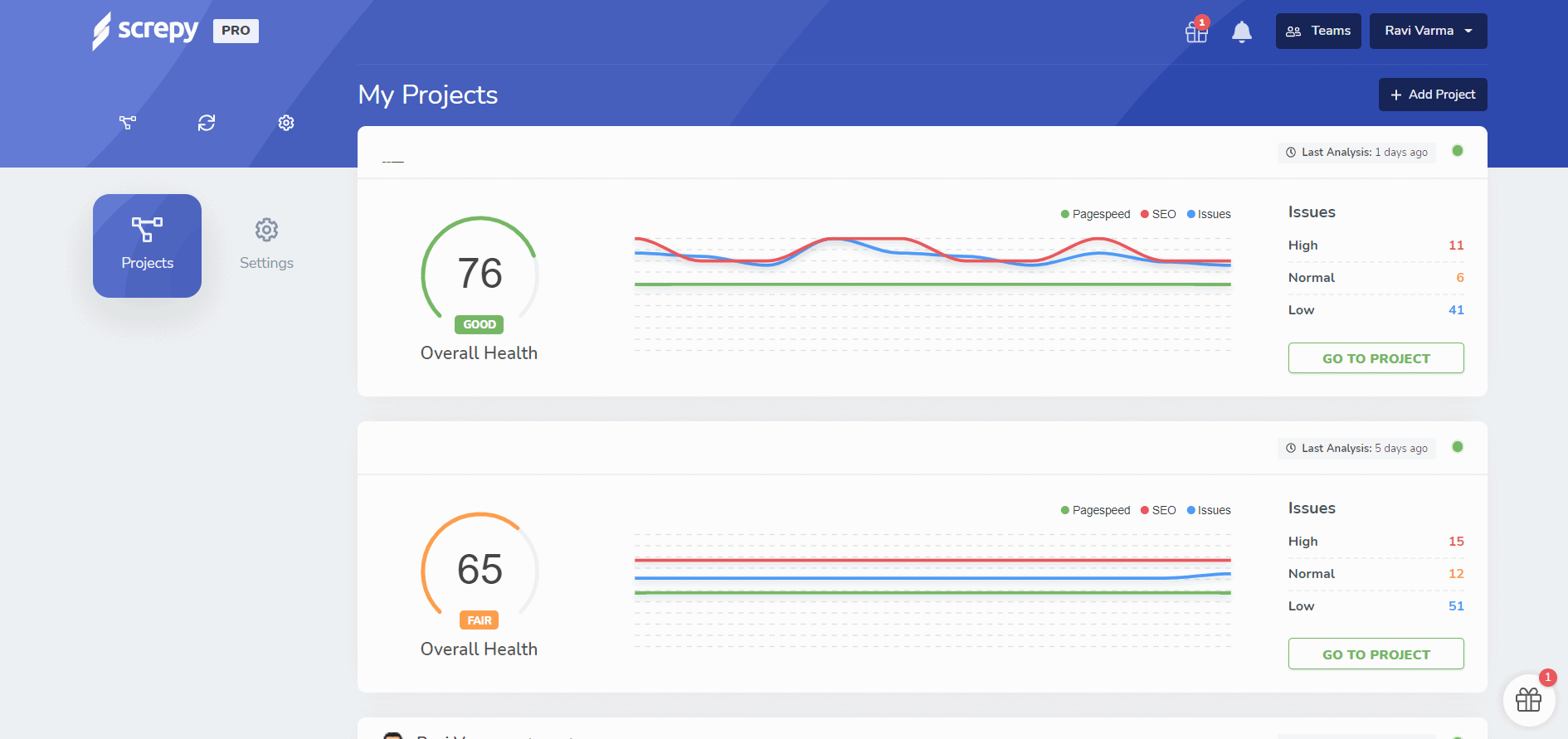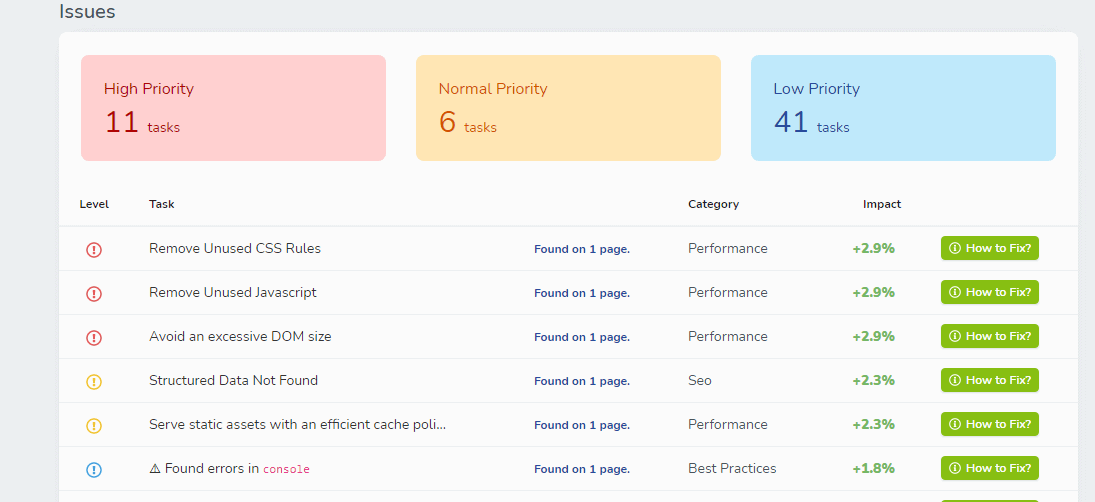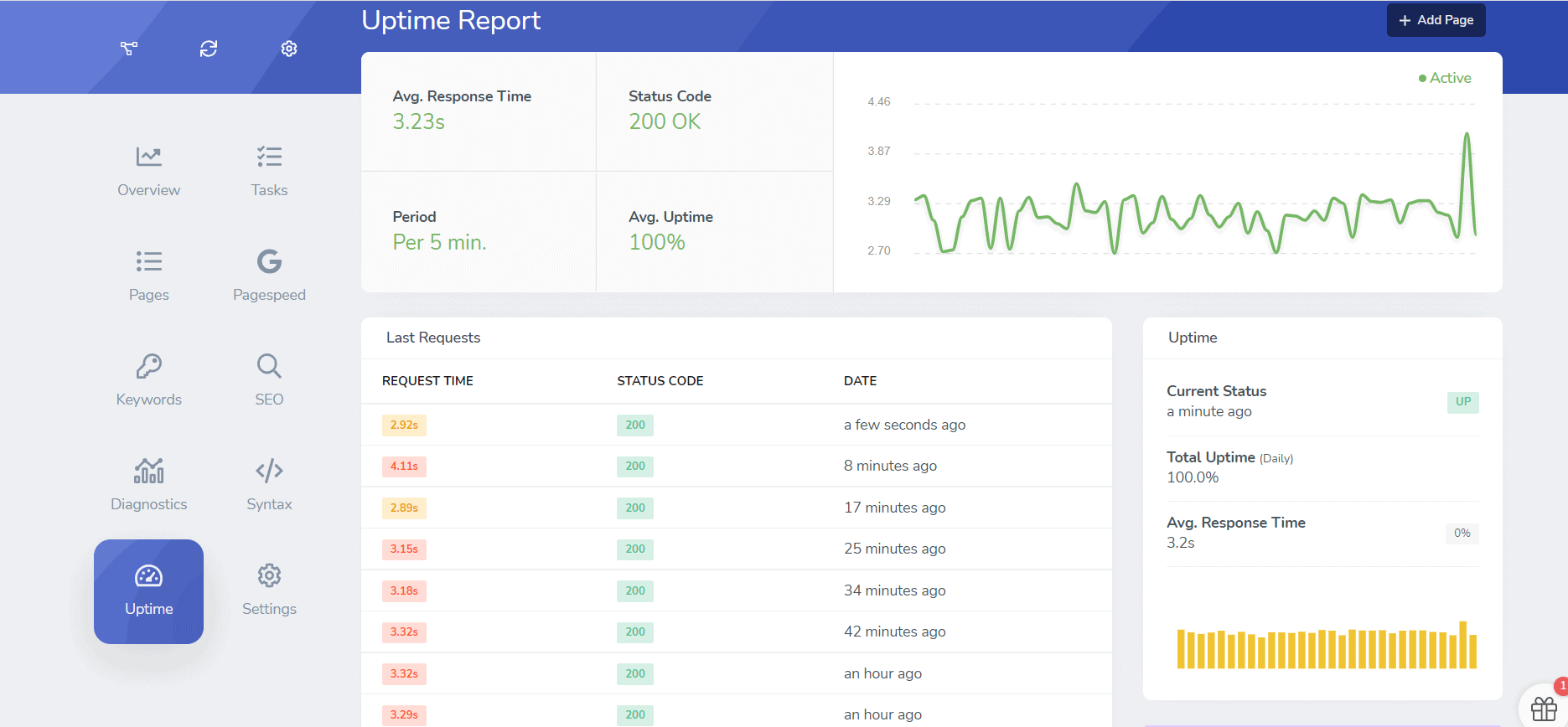Screpy Review (LTD 2022)
I have purchased Screpy from Appsumo, using it now and have clear idea of how it works.
I will be sharing my honest experience using this tool along with use cases, what I liked, what I disliked, Pro and cons;
This review will answer all the questions you may have regarding screpy and will help you decide whether to buy or skip.
Screpy – Powerful AI Based all in one SEO Tool Set
WHAT CAN SCREPY DO
- It can replace your Google Rank checker tool.
- It can help you Monitor your Page Seed Analytics.
- Care about Light House Metrics? – Its provides LightHouse moitor too.
- It can also do W3C Monitoring to help you fix the W3C compatibility errors
- It also gives you Website Analysis
- The best part is that all of this in a Single Dashboard.
USE CASES OF SCREPY
Screpy is used to monitor your websites overall health from a simple, clean, beautiful looking dashboard.
Not just monitoring it gives you a score indication and point the issues with priorities too
Screpy lists the issues in a priority order that can help you focus on the important ones first.
The issues are so clearly listed that even if you are not an SEO expert, so you can read, understand the issues and fix them.
The how to fix suggestions can actually guide you and help you fix the issues all by yourself.
There are lots of keyword tracking tools in the market. But Screpy come with the most clean and wonderful UI & UX that you will love using it.
Keyword Tracking will given for both desktop as well as mobile cases separetly.
Yes, you don’t need a separe tool to monitor your websites up time.
Screpy can monitor your websites uptime and report that too in your dashboard.
PRO’s vs CON’s OF SCREPY
PRO's
- Affordable compared to other tools available in the market
- Easy to understand for beginners.
- Amazingly Simple & Wonderful Interface .
- 24/7 monitoring on website.
- Auto generation of tasks.
- Keyword tracking.
- All projects report in one go.ted text to speech.
CON’s
- No option found to download PDF reports.
- Whitelabel report download option would have it made wonderful
- No Email Reporting Option.
- No option to allocate keyword limits to projects
SCREPY REVIEW
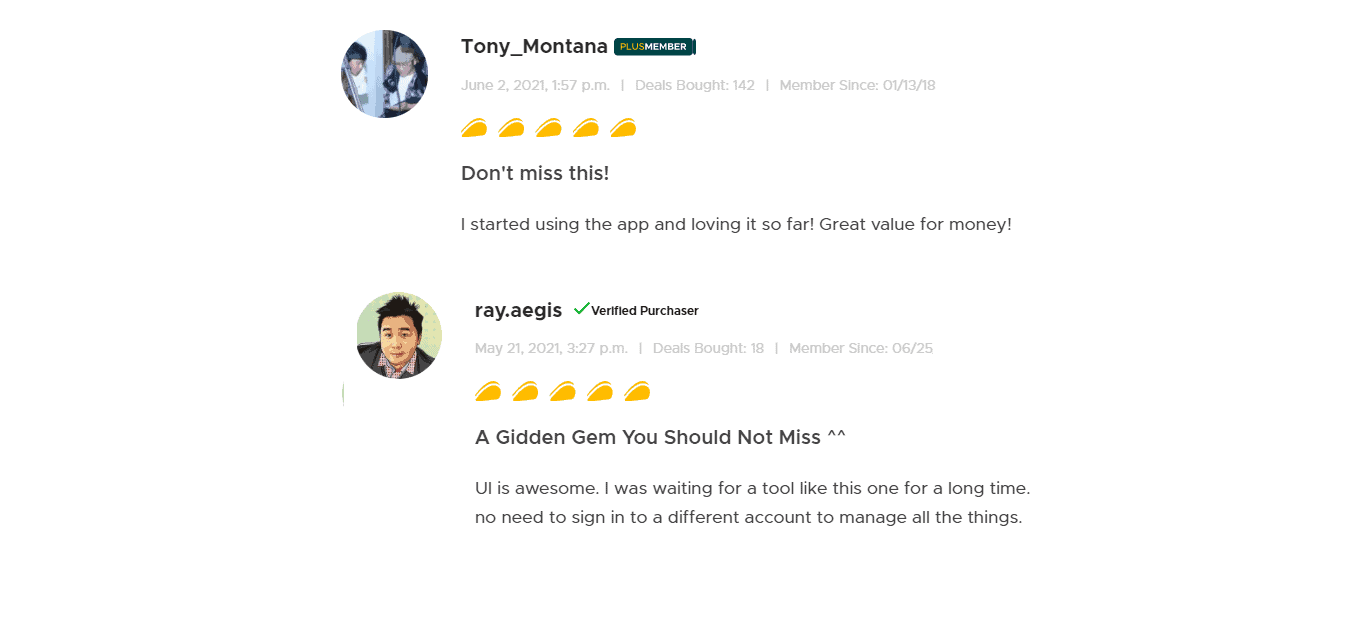
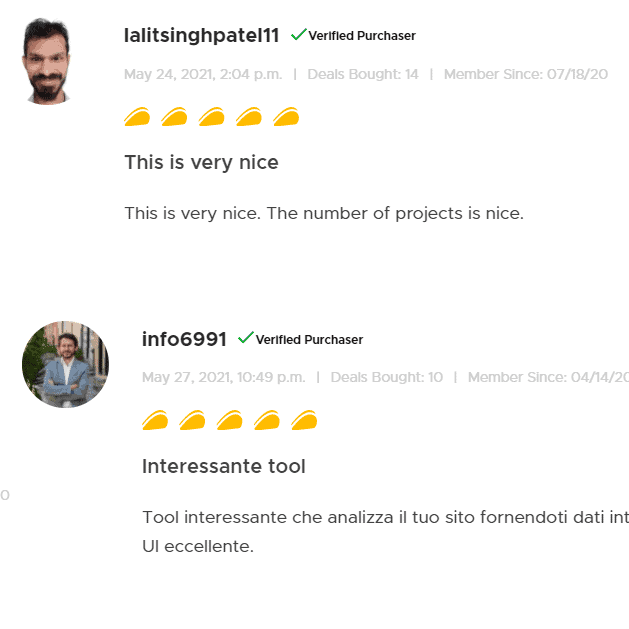
WHAT I PERSONALLY LIKED IN SCREPY
- I liked the ease to use the tool.
- Live tracking of all the websites.
- All projects can be tracked from a single dashboard.
- Keyword Rank tracking from Google.
- Page speed increasing tips and insights.
- Shows priority levels of tasks to be performed.
- Auto generation of tasks.
- Team feature to collaborate and work.
WHO SHOULD BUY SCREPY
- Website owners.
- Small business.
- Marketing agencies
- SEO experts .
- In-house marketing agencies .
ALTERNATIVE TO
Below is the list of tools which are alternative to Screpy
These are the top 10 alternatives of Screpy according to me
- Semrush
- MarketMuse
- G2 Storefront
- SpyFu
- MozPro
- AhrefPro
- SimilarPro
- SERanking
- Siteimprove
- Serpstat
MAIN FEATURES IN SCREPY
- AI powered
- Keyword Tracking
- Real time Emails .
- 24/7 keep an eye on your website .
- Tracking of all projects added at a time .
- Drag and drop feature.
- Tips to increase your website speed.
SCREPY UI & UX REVIEW
- No complications.
- Easy to understand functionality.
- Clean Interface.
- Guidance how to remove errors.
SUPPORT
- https://screpy.freshdesk.com/support/.
- 24/7 support.
- You get the email support right from the first plan which is a lite plan but premium support is given for the agency plan.
ROADMAP
- API on the way .
- Soon PDF expert option will be available.
- Affiliate program.
- If you want to know more about it visit https://trello.com/b/GZqU2vVC/screpy-roadmap
MONTHLY PRICING
Screpy starts with $9/month when paid annually. After a Free trial.
There are various plans to choose from mainly categories are lite, Pro, Advanced, Agency.
Lite plan is suitable for individuals if you have 1 project and you don’t have a team to add.
From the pro plan you get the feature to add your team members for functioning of tasks.
The monitoring feature frequency is also increased as the plan upgrades.
Agency is the best plan if you have a big team to assign tasks.
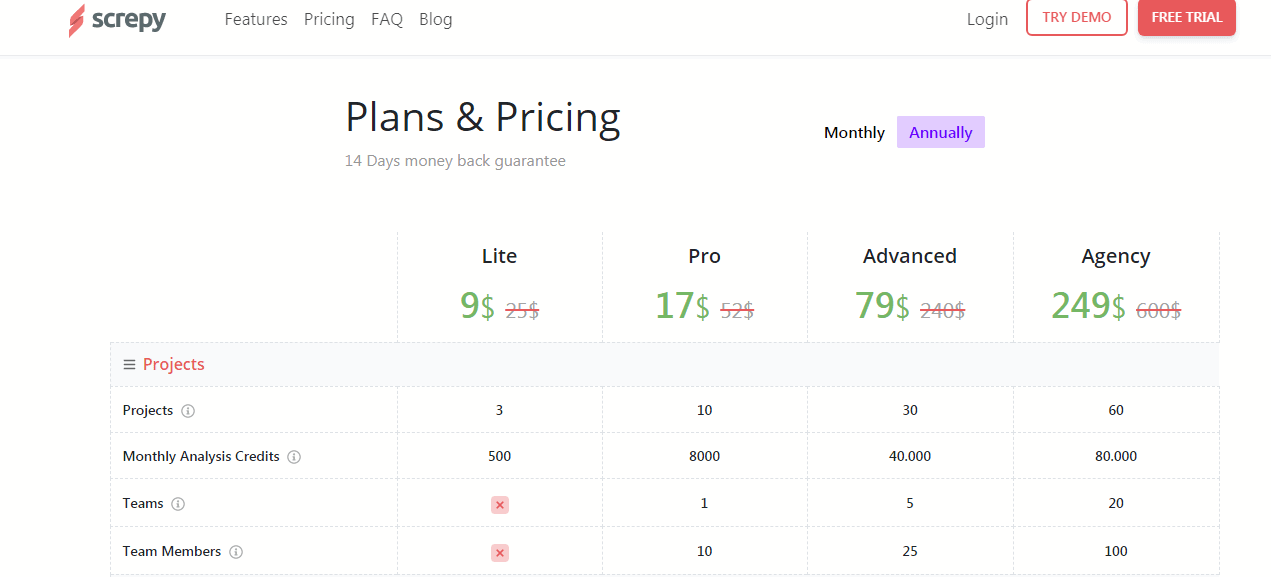
SCREPY REVIEW: HOW I WILL USE
- I have used it for tracking projects by simply adding it in Screpy. I must say this is a time saving tool, it shows me all the websites health score and task priority part which I love in this tool. It helps to work on the tasks which have high priority.
- This tool also helps to increase the speed of websites. Rectifying all small errors and more used things like oversize of DOM and such other errors.
- The complete guidance for a healthy website to be safe from google penalties. This is the highest recommendation at such cheap rates. You get a featured loaded tool at such a low rate.
PRO TIPS FOR YOU
- Add all your projects with particular keywords for better tracking live and constant tracking.
- Add team members for tasks.
- Use the e-commerce pro tips from Screpy.
FAQ’s
- Website owners.
- SEO experts.
- In House marketing agencies.
For individuals working on one to three projects, the first plan is better if you’re working on more websites then lookout for other available plans suitable to your budget.
There are no extra or hidden charges in screpy you just need the subscription to use the tool.
This is in US Dollars.
Most people are impressed with the auto generated tasks feature of screpy. AI powered tool generates tasks whenever and wherever errors have to be solved.
Yes Screpy is safe. Many users who are using this for a time now says this tools does not break the rules of google.
Screpy keeps an eye on all of your site’s overall health.You will receive suggestions in the form of tasks that have to be performed.
It recommends various suggestions on these tasks, such as your site’s SEO, DOM size, Page speed improvements etc.
FINAL VERDICT
- If you want an affordable tool for all your website tasks Screpy is the best option.
- Available at ONE TIME COST in APPSUMO – GO BUY IT NOW
- Comparing to the other tool this one helps you to see all your project performance under live monitoring feature.
- 14 day money back guarantee is also an win-win situation if you like it upgrade to premium plans or else 100% money will be back.
- And the add-on advantage is still developing. You can see many other features coming in future.
- Buying it right now will save money and a tool which is already mind blowing with AI.
RESOURCES FOR LEARNING
Here are some informative blogs links for learning:
SCREPY TUTORIAL
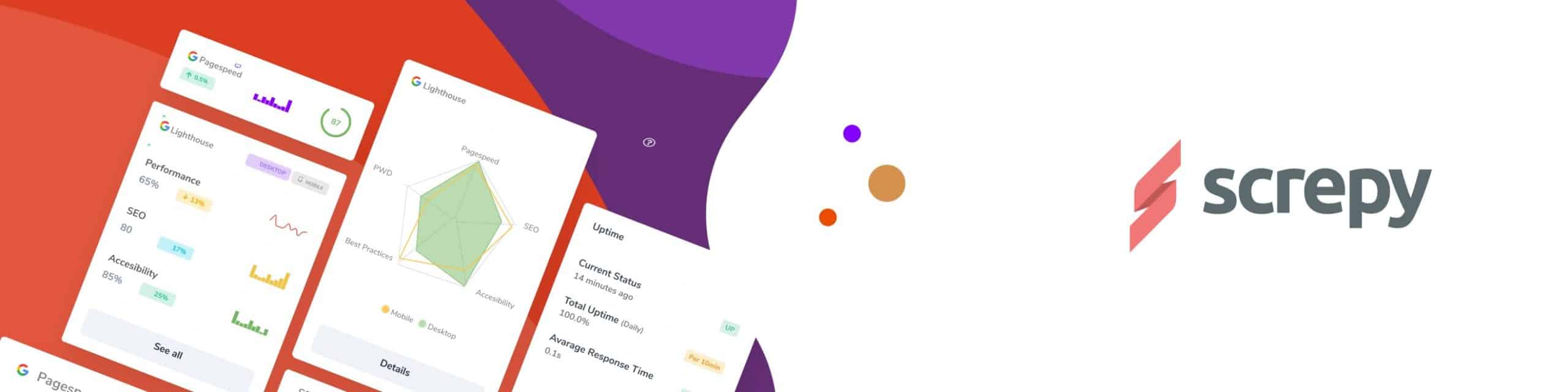
- First signup it will take you to the dashboard.
- At the top you will get to see many icons available which are – Rewards, Notifications, Teams & your account details.
- If you click on your account you find many options to add LTD coupons, subscribe, logout, creating teams, settings, support.
- Add projects for which you want to track.
- Right below the header you will see the add projects icon from where you can add your projects/websites.
- On the top left side you will find three icons sharing project option, option to analyze the project right away, and the third will take you to the account settings.
- Below that you will see Projects icon by clicking on it you get the reports of all the projects.
- If you are using the lite version you can add only one project.
- All the projects which are added will be seen in a single page.
- Every project details can be seen which includes overall score of it.