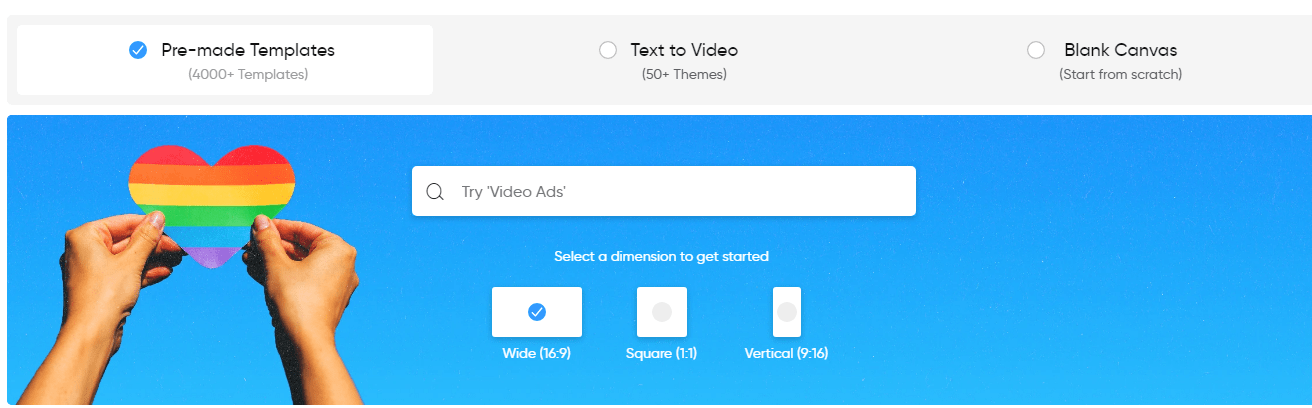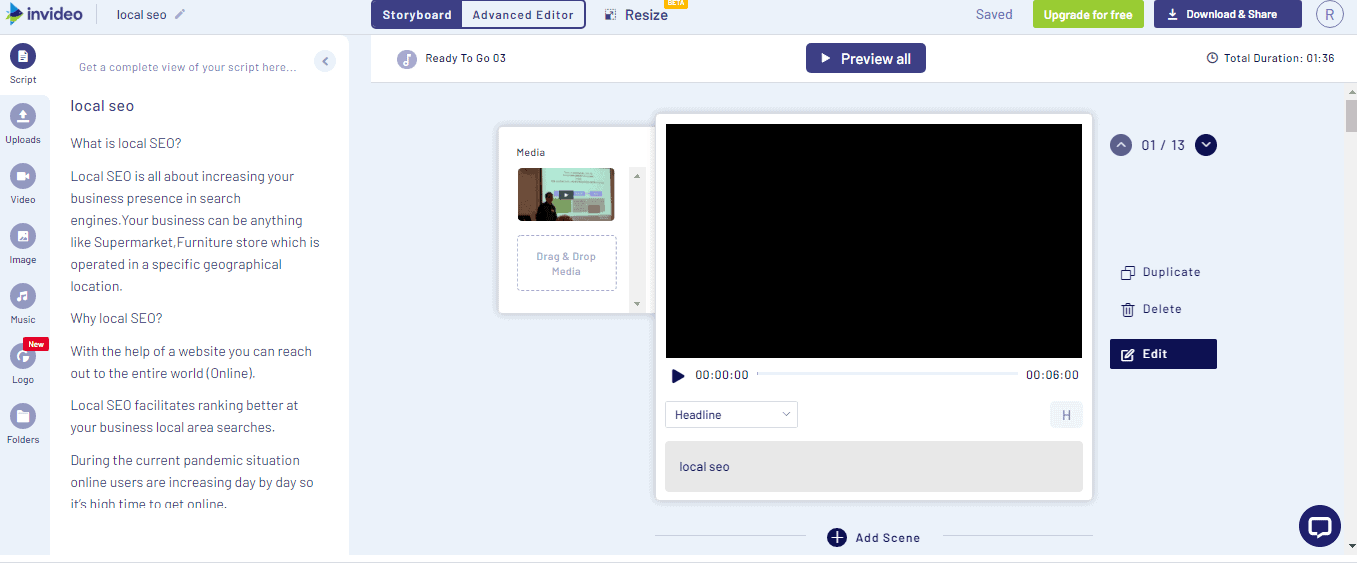INVIDEO.io REVIEW
5000+ Readymade template to use
INVIDEO.io REVIEW
Create videos with high conversion rate powerful Easy-To-Use Video Maker.
For creating professional videos it is not necessary to have experience tools.
By using pre made templates create video of high quality and leave an impression on your audience.
You might be thinking it is possible to have software like this at a budget friendly cost.
It is possible with https://invideo.io/
Invideo is an effortless tool to understand and use it for incredible results.
USE CASES for Invideo.io
Use the amazing 2500 pre made templates designed by professionals to create video according to the category just search the category and select from plenty of options.
- The best feature that makes InVideo standout is that you can actually convert your text content into video format.
- What you have to do is just select the template from text to video format.
- Select the ratio and add your logo for branding and opt for images from the extensive media library or upload if any you want.
- Use the option on left for uploading images from extensive library and use upload option to use images from device
- Just drag and drop the image for changing the image of that seen in video. The best part is that you can edit the title each scene and add some information about it also.
PRO’s vs CON’s IN INVIDEO.io
PRO's
- It is a budget friendly video editor tool and easy to use.
- It allows creating videos in any language.
- The User Interface is effortless and easy to understand.
- You can access the library which contains more than 1 Million photos and videos from storyblock and shutterstock.
- Offers unlock additional features option.
- You can upload from your own media.
- It has automated text to speech.
- It offers varieties of templates, images and music.
- Free access to InVideo.io for 24/7 support.
CON’s
- No customization available in music while editing video.
- Export your videos only in HD format not in 4K.
- No switching option between templates.
- It takes too much time while exporting.
INVIDEO.io REVIEW
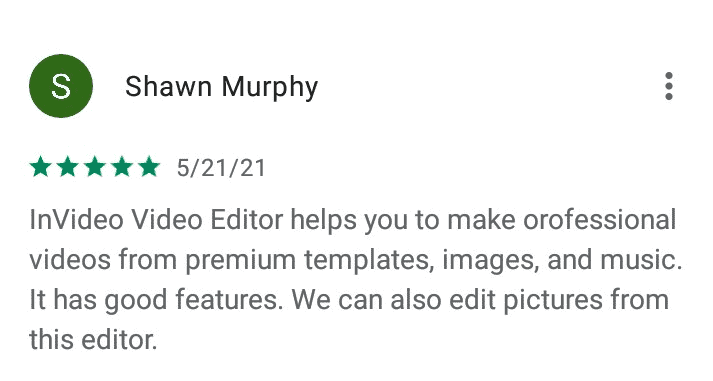
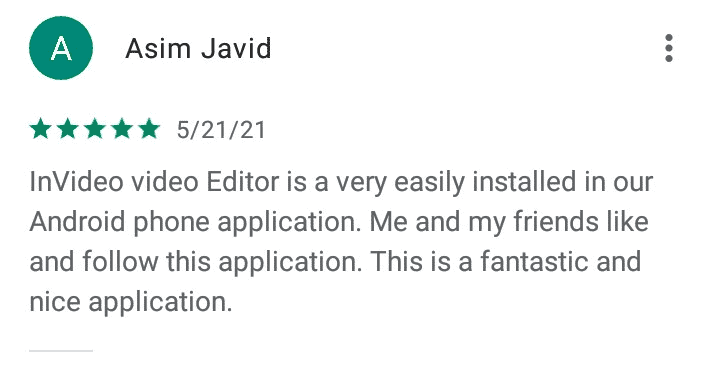
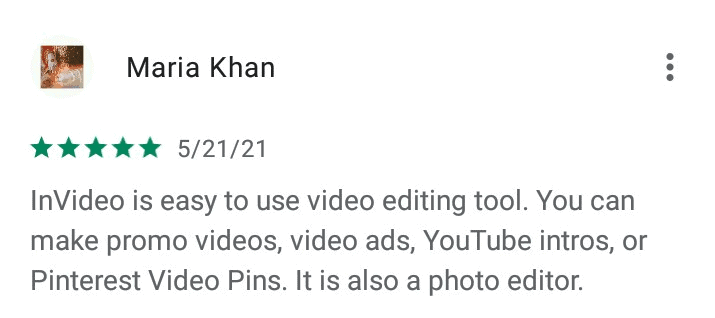
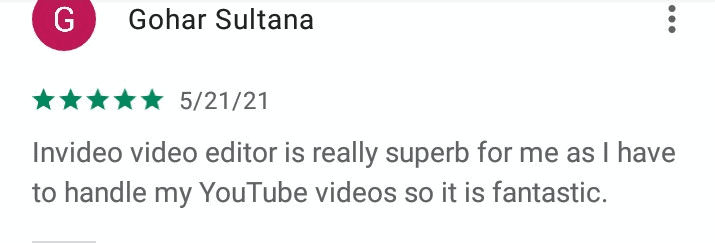
WHAT I PERSONALLY LIKED IN INVIDEO.io
- It creates professional eye catching videos that attract people online.
- InVideo is simple and easy, need not to spend much time on making videos.
- InVideo has a smart user interface for converting creative content into videos.
- It provides Automatic text to speech features.
- It allows you to add voiceover and background music for your texts.
- It connects social media platforms, to post your videos directly.
- You can create video in any language.
- Not that much expensive and very useful for full time video editors.
WHO SHOULD BUY INVIDEO.io
- Media companies.
- Small business.
- Publishers
- Brands to expand audience engagement.
- Advertising agencies.
- Product sellers.
- Video content creators.
- Making Invitations, testimonials.
- Product promotions.
- Powerpoint presenters.
ALTERNATIVES TO INVIDEO.io
Below is the list of tools which are alternative to InVideo.
These are the top 10 alternatives of InVideo according to me
- Filmora
- Adobe Premiere Pro.
- Animoto
- Adobe Spark.
- Camtasia
- iMovie
- Wave.video.
- Final Cut Pro X.
- Vidmami
- Biteable
FEATURE
- Chrome Extension.
- Unlimited users.
- Extensive media.
- Video library.
- Automated Text to speech.
- Drag and drop feature.
- Customizable branding videos.
- API
UI & UX
- Clear and easy to understand interface.
- Easy for beginners to use tools.
- Free tutorials to watch and implement.
SUPPORT
- Live chat feature helps you to clear queries as soon as possible.
- 24/7 support.
- Also you can join their facebook community to understand the functionality of it from who are using already.
ROADMAP
- Mobile application will be launching soon.
- Desktop application also on the way to be launched.
- If you want to know more about it visit https://trello.com/c/CNdhpFsG/16-invideo-overview
MONTHLY PRICING
Below chart explains the monthly plans offered by InVideo video editor app.
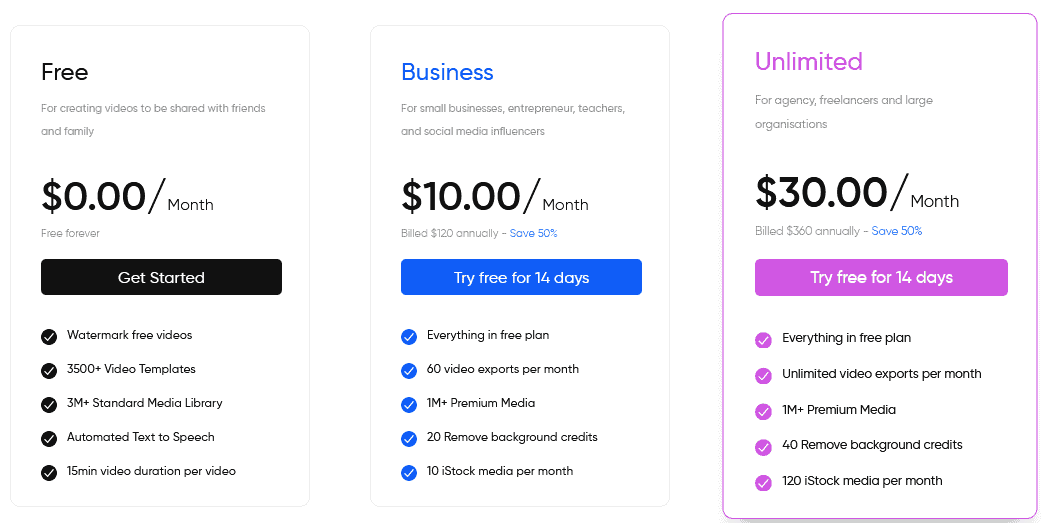
HOW I WILL USE
- I Have used this tool to make small tutorials which came out very interesting and easy to understand.
- The best feature of this tool is that the text to video content helps in making boring text in a video.
PRO TIPS FOR YOU
- Multiple media library integration that allows you to create videos easily.
- Click on “Preview and Export” to check each scene of the video. If you like the preview of the video then click on Export.
- If you are a group of teams, then you can buy one unlimited account instead of buying multiple accounts.
- You can use the drag and drop option for making things easy.
- There are a number of templates available, so select the template according to your content type.
FAQ's
It offers 2 prices starting at 20$ per month and 60$ per month or 360$ per year which is unlimited.
It is free of cost and you have a chance to export 60 videos per month. But your videos should contain watermarks with this free service. If you don’t want watermarks on your video then you can opt for paid services which offer both monthly and yearly plans.
First you have to login to InVideo. Go to ‘Quick Videos’ here so many templates are there, you can either pick one template or do video from scratch. Upload and add videos or images for your new video.
InVideo is a free video creating and editing app which makes the process very simple.
We can Compare these two by user reviews and ratings. Apart from this every app has its own advantages and disadvantages.
Try to cancel your free trial before 7 days to the ending date. By doing this you can avoid subscription charges.
Login to InVideo. Click on the music, go down to the category and search for the category and select from it. If you want to add your own music file go to my collection and upload from there.
InVideo offers a 7 day free trial, if you don’t want to continue you have to cancel the free trial before the end of 7 days. By doing this you are not charged. If you have any queries contact us at support@invideo.io
First choose a template which is related to the video you want to create. Edit your video by using different editing options and now export your video.
InVideo has an option to remove background music from video. For this you have to go to the edit option and go to audio volume. Click on it, this will remove the background music.
FINAL VERDICT – INVIDEO.io REVIEW
- Being a fresh tool in the market it gained huge popularity and gave tough competition to relevant tools.
- InVideo is the ultimate video creating and editing tool that helps you to create all kinds of videos.
- InVideo contains preconfigured templates, blank templates, premium templates. By using these options you can create article content into videos.
- InVideo templates make your work easier, By using the templates you can create videos for Brands, Products, Ads, Presentations, Greetings, Invitations, Promotions, Testimonials, Listicles, Quotations etc.
- By using Innvideo tool you can create videos for different platforms such as Twitter, Facebook, Instagram, Youtube, LinkedIn, Snapchat.
- Invideo offers a 7 days free trial plan. It has 2 premium plans.
Business plan- 20$/month or 120$/year.
Unlimited plan- 60$/month or 360$/year. - InVideo is similar to Vidnami in many ways, but InVideo creates amazing videos in shorter shape.
- If you want more information look at the FAQs below. Most of the InVideo related questions and answers covered in that FAQ’s.
RESOURCES FOR LEARNING
We are unable to explain the working of this tool.
You can visit the websites listed below for editing videos like pro.
Also join InVideo.io facebook community for more incredible tips for generating amazing videos at ease.
Maybe in future we will upload complete tutorials on my YouTube channel for getting hands on the tool in no time.
Here are some informative blogs links for learning:
TUTORIALS

- First signup to InVideo it redirects to the home screen.
- At the top it shows the InVideo icon, we can click on it whenever we want to get back.
- If you sign up for free then it allows you to export 60 videos a month.
- But you don’t have access to use all templates, you would have to pay to use some of the templates.
- After signing up you will see different options in the header.
- At the top favourites window is presents which stores all your videos when you click on the heart symbol.
- Beside favourites projects window is present after that drop down menu is there to adjust all the settings and it manages your account.
- From there you can directly link to your social media accounts.
- After changing settings make sure you have to save.
- While starting a project make sure you want to create a video based on content you wrote or create a video from a blank template from scratch.
- If you want to make video with your own script use the storyboard window or if you want to create video from scratch use advanced editor window.
- Now choose the aspect ratio of the window.
- Select the relevant template for your content and click on it and check the background music.
- It takes your content and makes a video with texts, if you want to give an explanation you can add voiceover too.
- If you have any doubt click on “Preview and Export” and check the video.
- If you are satisfied with the video then click on “Export”. It exports your final video.
TUTORIALS
This amazing tool was developed by young entrepreneurs who delivered many other successful tools earlier
| Website | https://invideo.io/ |
| Founded in | 2017 |
| Domain Registered till | 2026-05-17 |
| Founders |
|
| Estimated Number of Employees | 50+ |
| Social Media Profiles |
|
| Support | Live chat |
| Help Documentation | No |
| Developer Documentation | No |
| GDPR Compliance | No |
| Free Trial | Yes |
| Blog | Yes |
| Facebook Group | Yes |
| Active on Facebook Groups | Yes |
| Alexa Rank | 11432 |
If you are liking this review consider purchasing this product through my affiliate link: https://ravivarma.in/invideo
You can also ready my Review About Screpy: Screpy Review
I DID NOT LIKE
- Text to Speech capabilities are not upto the mark.
- Short video purpose only not for lengthy videos.
- It shows the watermark in the free trial plan.
- Exporting process takes some time.
COMPARING WITH ALTERNATIVES
FEATURE | INVIDEO | BITEABLE | VINAMI |
Best for | Invideo help you to convert content into amazing videos to expand your audience | Generating more leads biteable is for you to deliver great piece of content | Add stickers ,shapes to for impactful video |
Rating | 4.8/5 | 4.4/5 | 4.4/5 |
How easy is it to use | 4.7/5Easy for beginners to use & Amazing interface, pre made Templates.automated text to speech. | 4.4/5Decent amount of features and easy to use | Automated text to speech.Create video for longer durations |
No. of users | Unlimited | 1-1000+ | Unlimited |
Pricing | $12-$24 | $29 | $47 – $397 |
Team | Yes | Yes The point of using dummy text for your paragraph is that it has a more-or-less normal distribution of letters. making it look like readable English. | Yes |
Company Info | Yes | Yes | Yes |
Extension | Yes | No | No |
Tutorials | Yes | Yes | Yes |